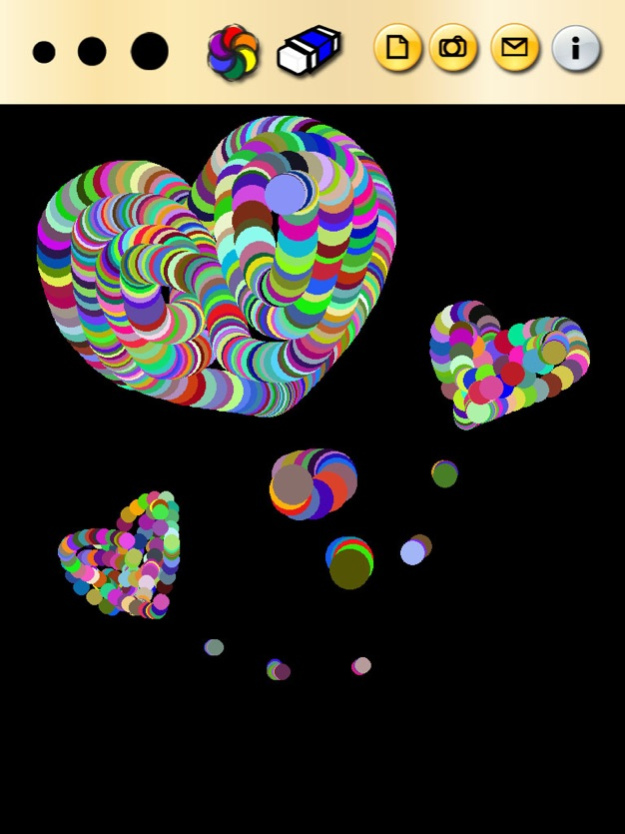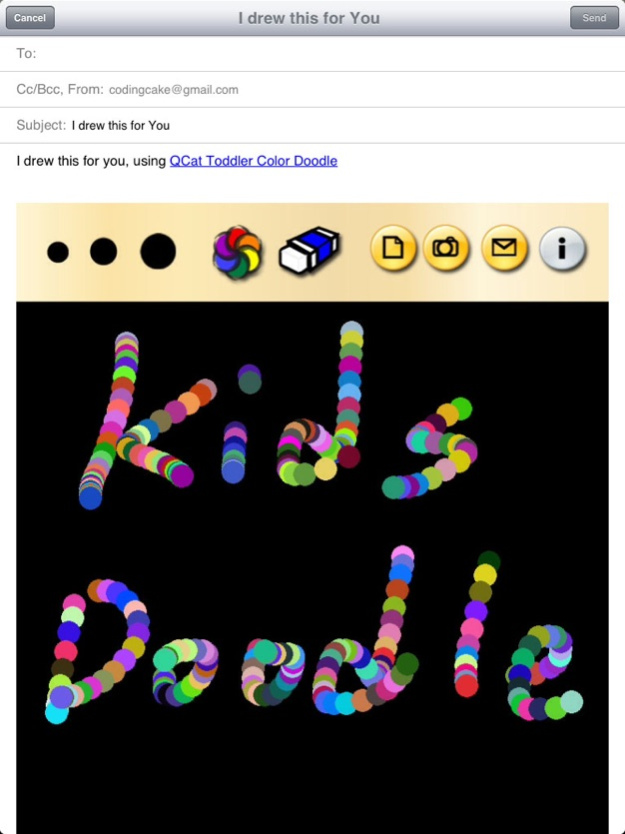QCat - Color Doodle Draw 2.5.0
Free Version
Publisher Description
"This is a free graffiti board APP designed for player who like color, crayon, sketch and painting.
player can paint, draw or write by colorful lines. If the coloring lines are uninterrupted, can be showing a sense of relief and stereoscopic.
You don't need to select colors and brushes. It has only three line thickness to choose. Of course with an eraser tool to fixed your scribbles, or you can simply clear all by one button. And you can save or mail your paintings if you love them very much and want to share with somebody.
It include feature as below :
*multi touch : players can draw something with their cute hand together.
*simple colorful : easy to have colorful doodle
*image save : easy to save your draw
*picture sharing : one button to sharing your doodle to your friend by email
It can be used for people of all ages. There's the simplest user interface, no complex functions, also no dazzling form of paint brushs.
Unlike those common coloring book game, It is just a very simple graffiti whiteboard. The more simple to use, the more it can show the user creativity! Just try it!
Note:
This is a free APP, which has ads in it.
We have confirmed these ads are safe and legal, and do not read any personal privacy or tracking any information.
If you do not want to see any ads, please don't install this APP. Do not give us poor evaluation because of the advertising. Thanks!!"
Feb 21, 2018
Version 2.5.0
This app has been updated by Apple to display the Apple Watch app icon.
fix bug
update sdk
About QCat - Color Doodle Draw
QCat - Color Doodle Draw is a free app for iOS published in the Kids list of apps, part of Education.
The company that develops QCat - Color Doodle Draw is 7-BRAIN TECHNOLOGY CO., LTD.. The latest version released by its developer is 2.5.0.
To install QCat - Color Doodle Draw on your iOS device, just click the green Continue To App button above to start the installation process. The app is listed on our website since 2018-02-21 and was downloaded 9 times. We have already checked if the download link is safe, however for your own protection we recommend that you scan the downloaded app with your antivirus. Your antivirus may detect the QCat - Color Doodle Draw as malware if the download link is broken.
How to install QCat - Color Doodle Draw on your iOS device:
- Click on the Continue To App button on our website. This will redirect you to the App Store.
- Once the QCat - Color Doodle Draw is shown in the iTunes listing of your iOS device, you can start its download and installation. Tap on the GET button to the right of the app to start downloading it.
- If you are not logged-in the iOS appstore app, you'll be prompted for your your Apple ID and/or password.
- After QCat - Color Doodle Draw is downloaded, you'll see an INSTALL button to the right. Tap on it to start the actual installation of the iOS app.
- Once installation is finished you can tap on the OPEN button to start it. Its icon will also be added to your device home screen.